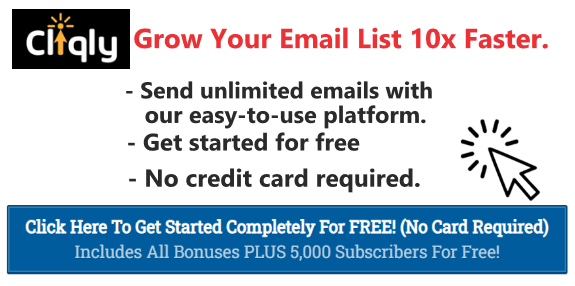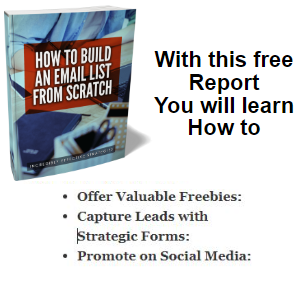How To Get Started With Email Marketing 2024
Did you know that there are 3-ti
mes more email accounts than Facebook and Twitter combined? How about the fact that you’re 6x more likely to get a click-through from email than from Twitter?
Research shows that email has the highest ROI of any marketing channel available. I bet you’re itching to start using email to drive sales and revenue for your business. Common questions people are asking:
- How exactly do I get started?
- What are the steps I need to take?
- How do I build a list?
- How do I measure success?
I put together this report to help you start and grow your email marketing business.
First, you need to Establish your email marketing goals
It can be tempting to simply sign up for an email marketing program like

But before jumping in head first, it’s worth taking a minute to think about your goals and what you really want to achieve with email, as that will dictate the type of campaigns and the type of Program you send with, who you target, the content you include, and how you measure success. And do your research watch program is right for you, sending emails can get pretty pricy.
There are different email programs listed above. There are programs to send to your list, (personal list) and there are programs to send out bulk emails to cold markets, both can make you a lot of money if done right.
Email should be an important component of every digital marketing plan because of its effectiveness in driving conversions and building brand loyalty.
Email marketing is the single most powerful channel to reach your audience, and it can be used to achieve a number of different objectives, so it’s worth spending some time thinking about what you want to achieve with it before jumping in.
From personalized subject lines to dynamic content, send time to optimization, most programs help you build campaigns catered to every subscriber.
The key to establishing the correct goals for your email marketing initiative is to align them with your company’s wider marketing goals & KPIs. Is the goal to drive new signups for your product?
Or new leads for your sales or website?
How to Build Your Email Marketing List
Now that you have established your goals and what you want to achieve from email marketing, it’s time to build your email list so you can start sending campaigns.
There are a couple of different ways you can build your email list, but the right method for each campaign really depends on the goals you establish.
You can Import a list of known contacts
If you plan to use email to keep in touch with existing customers, then your email list can be built largely by importing your existing customer’s details into your chosen email marketing tool.
Or you can simply purchase a list, Of any size, and in any niche. To get the list do a search for (email list for marketing) you can find a lot of sellers.
Like dataaxleusa.com for example.
Or Build a new list from scratch
If you plan to use email to communicate with an audience whose email address you might not have yet, then you’ll need to start capturing email addresses and building your list from scratch.
Here are a few ways in which you can build an email list organically:
- Use Forms. …
- Use Lead Generation Offers. …
- Simply Ask People For Their Email Address.
- Offer Freebies. …
- Use Social Media. …
- Create Free Bonus Content That Is Worth Paying For. …
- Add A Signup Button To Your Facebook Business Page. …
- Create A Blog & Offer A Subscription.
“A valuable incentive + simple subscribe opportunities = large email list”
The real question is, what makes for an amazing incentive? And how can you make subscribing to your list really simple and easy?
You’ll definitely see an improvement in conversions if you have (on topic) with the post in question and good content, upgrade offers, or give them something free.
 By following the email list building formula mentioned above and coupling a valuable incentive with prominent subscription opportunities, you’ll find it easy to build a new audience for your email marketing campaigns.
By following the email list building formula mentioned above and coupling a valuable incentive with prominent subscription opportunities, you’ll find it easy to build a new audience for your email marketing campaigns.Lightboxes
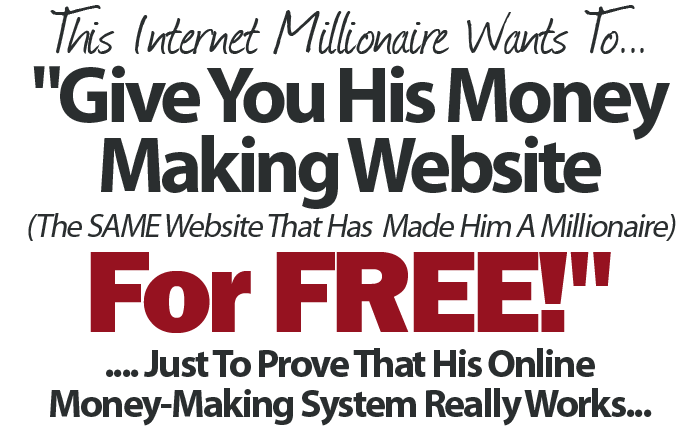
While pop-ups may be seen by some as intrusive and annoying, countless studies and tests have shown they can be effective.
There are a few things you need to get right to create an effective pop-up opt-in that doesn’t run off your audience:
- The right value offer
- A strong call to action
- Timing
 Timing is one to pay attention to.
Timing is one to pay attention to.
A pop-up opt-in that shows as a reader finishes an article or around 3/4 of the page scrolled, is far more likely to convert than one that triggers on every page of the site as soon as a visitor arrives.
Some sites only show lightbox opt-ins that trigger when a user shows exit intent (moving the mouse cursor outside the browser area).
The New York Times best-selling author, Neil Patel, tested opt-ins with exit intent and was able to increase conversions by 46%.
Experiment with the message and timing of lightbox opt-ins to find what brings the highest conversion of new subscribers.
Select the type of email campaign you want to send
There are a number of different types of email campaigns marketers like you can send to subscribers, and the type you choose really depends on the goals you established in the beginning.
Let’s take a look at the different types of campaigns and how they can help you achieve your email marketing goals.
Newsletter
An email newsletter is a regularly distributed email campaign that is generally about one main topic of interest.
Sending a newsletter is the perfect type of campaign if you want to stay in touch with a list of people you already know (existing customers).
Keeping your business and products in the forefront of people’s minds will keep them visiting your site.
Marketing Offer
A marketing offer email is essentially any campaign you send with the goal of driving a direct response.
Marketing offer emails are effective if you want to drive sales directly with email. You present a product or discount offer and include a direct call to action for people to purchase on your website.
Announcement
A campaign announcement is an email to keep an engaged audience (i.e. existing customers) informed about your new products or features with an announcement email.
The primary purpose of the email is to share information, but the email may also drive people back to your store or website.
Event Invitation
An event invitation email is a campaign designed to increase awareness of your event and encourage people to attend.
Based on your goals with email, you should send a specific type of email campaign. It is best to send marketing offers and announcement campaigns if you are looking to drive direct sales, but if you want to keep existing customers up to date with the latest projects, products, or company developments, sending a regular newsletter is the best way.
Creating your first email marketing campaign
Now that you’ve decided on your goals, built a bit of an audience, and selected the type of campaign you’re going to send, it’s time to start building your email.
Structure your campaign for easy reading
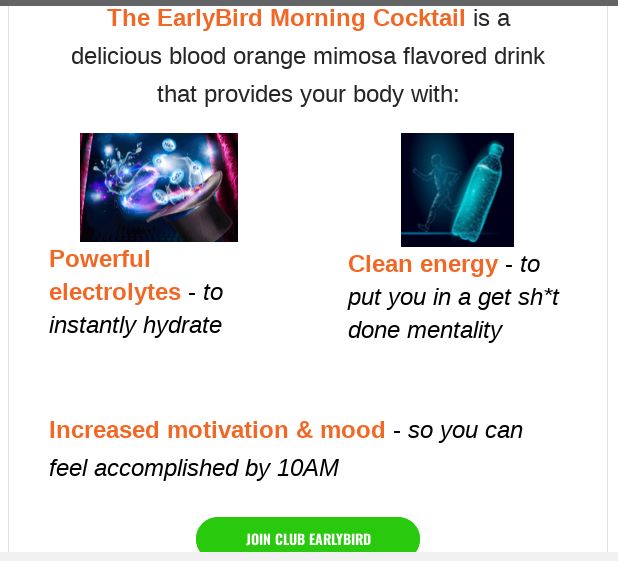
Research shows that an adult’s attention span is, on average, eight seconds. With such a short attention span, you can assume people aren’t closely reading your campaigns word for word and are instead scanning through them looking for something of interest.
Sending long, text-heavy email campaigns isn’t ideal. Your email should be structured in a way that draws readers into reading your content while also guiding them toward the email’s call to action.
Use Images and Visuals to Boost Engagement
Ideally, you should avoid walls of text. Video and images are more eye-catching than words. In addition, they help content stand out and are more memorable.
In fact, studies have shown that people can recall as much as 65% of visual content up to three days later compared to just 10% of text-based content.
People also follow visual instructions 32% better than written instructions, so it’s a good idea to use visuals when directing your readers to take the desired action.
Personalize Your Email Campaigns
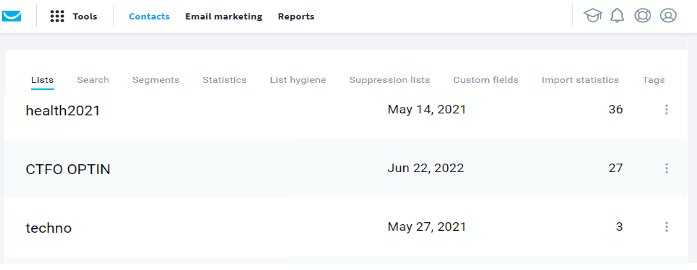
When surveying marketers, It was found that improving email personalization was the number one goal for 38% of marketers and was also the number one challenge for 36% of marketers.
Email marketing automation, segmenting your lists, and using third-party integrations make email personalization easier and more effective.
Your readers are most likely to respond to content that is most relevant to their interests. Start by adding their name in the subject line, then customize campaign content based on list segments to maximize engagement (more on that next).
Ensure your campaign is relevant to every subscriber
Even in the early stages of growing your email list, it’s a good idea to categorize subscribers into different list segments. List segments make it easy to choose what type of content to send to which subscriber.
When you can personalize content and make it more relevant to a certain group you improve response rates.
This kind of targeted optimization is much better than sending blanket emails to everyone.
Why does email list segmentation matter? We know that beyond relevancy, list segmentation is important from a revenue perspective. Data from the DMA indicates that segmented and targeted emails generate 58% of all email revenue.
On top of this, our research found that marketers who used segmented campaigns noted as much as a 76% increase in revenue–and more than 76% of marketers say basic segmentation is part of their email marketing strategy.
Here are some common email list segments you can create to increase click-throughs in your campaigns and plan more targeted content based on those segments:
- Geographic location – useful for promoting store-specific information and targeting specific markets while ignoring out-of-location subscribers where the message wouldn’t be relevant.
- Demographics – useful for customizing campaign messaging to any combination of age and gender ranges.
- Market – useful for segmenting users based on the market/industry interest to avoid sending the same email to everyone. Instead, tailor the message to industry/product/market-specific content.
- Past activity – useful for segmenting subscribers by past open and click-through behavior. Study behavior to determine what type of content works best for specific segments to customize future campaigns.
- Workflow activity – useful for creating campaigns specific to subscribers who fall within certain stages of your funnel, like sending a campaign only to those subscribers who are more than 50% through an auto-responder series.
- Customer data – useful for eCommerce brands who want to send targeted campaigns to VIP customers as well campaigns solely targeting customers in danger of being lost who haven’t made a purchase within a specific time period.
There are two main ways to approach segmentation:
- Sort existing subscribers on the back end using the subscriber data they provided when they signed up
Allow subscribers to self-segment by using separate sign-up lists.
With the second method, your audience sees the same opt-ins throughout your site, but the list they’re added to changes based on the content they’re engaging with.
So, if a user visits a free training site and subscribes from a page featuring a free report, they would be subscribed to a segmented list for (free report).
By using features of your chosen program tool, like Segments & Dynamic Content, you can ensure your emails are relevant to every one of your subscribers and increase the chances they’ll click through from your campaign and make a purchase.
Ensure your campaigns are on brand and build trust
It’s more than likely that your email campaigns aren’t the only interaction your subscribers are having with your business. In fact, your subscribers probably will visit your website or social media page to sign up for your email.
It’s important that your email campaigns are aligned with the colors, fonts, and branding you use across all your other customer touchpoints so that your customers have a consistent experience with your brand.
By ensuring your campaigns are the same as the branding your subscribers see elsewhere, you build trust that the email is legitimate and increase the chance they’ll click through.
Make it easy to convert
Make it as easy as possible for your subscribers to click through your email campaigns. According to research, 41% of email opens are happening on mobile devices, so if your campaigns aren’t optimized across all devices, then there’s a good chance you’re making it difficult for your subscribers to convert.
Take a Strategic Approach to Timing Your Campaigns
I recommend using a promotional or editorial calendar when creating campaigns. By planning your campaigns, you can avoid sending too much content or waiting too long between messages.
How often you send emails can have a significant impact on your revenue and email engagement (and unsubscribe) rates. If subscribers receive too many emails, they may become disengaged and unsubscribe. You lose your audience’s attention if you send too few emails. Even if they forget why they signed up, they may unsubscribe.
So, how often should you send emails? Fortunately, there are some data on how often people like to get emails. The chart below from Marketing Sherpa gives you an idea of optimal send frequency.
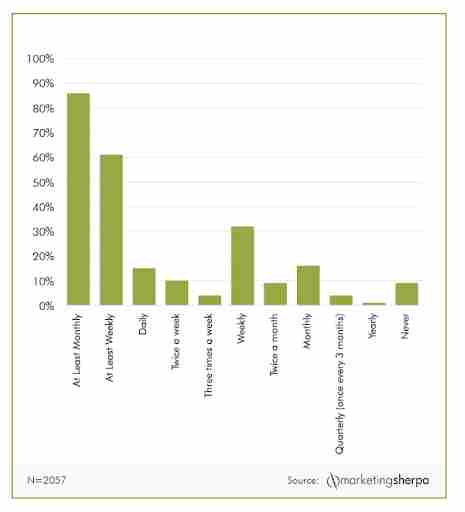
The data was compiled from a survey of 2,057 adults who answered the question, “How often, if ever, would you like to receive promotional emails (e.g., coupons, sales notifications) from companies that you do business with?”
The data shows a spread of interest leaning toward higher-frequency email campaigns. There’s one thing to keep in mind though: these aren’t your subscribers.
The easiest way to figure out the frequency of your emails is to ask your subscribers. If you would like to find out how often they would like to hear from you, let them choose frequency settings or poll them.
Send More Than Promotional Content
In 2015, MarketingSherpa ran a study asking consumers “In which of the following ways, if any, would you prefer companies to communicate with you?”
More than 70% of respondents chose email, dominating a list of other choices including SMS, social media, direct mail, and online/print ads. Not much has changed since then and consumers still prefer email.
But just because they want it doesn’t mean they want every email to be a blatant promotion.
That’s a surefire way to get your list to hate your guts.
Plan your email campaigns based on an 80/20 mix of content using the Pareto Principle. You should devote 80% of your content to valuable and useful information, and 20% to promotions and sales.
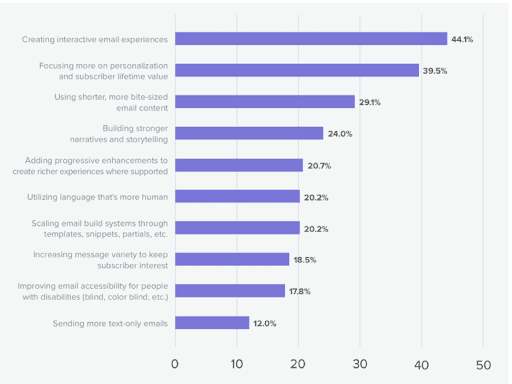
Take a look at these predictions and trends shared by Convince and Convert, compiled from Litmus.
Many growing trends revolve around providing value – not promoting products. You must craft highly engaging emails that will grow your open and engagement rates by personalizing content and maximizing subscriber lifetime value, creating bite-sized content that’s easy to digest, and creating stronger narratives and storytelling.
Find Inspiration for Sending More Valuable Email Campaigns
If you find yourself running out of ideas for topics and what to include in your emails beyond general promotions, don’t worry. The world is full of information, and every business, in every industry, has something to share.
It is up to you to determine whether or not that information is relevant or interesting to your subscribers.
Worry not, we’ve already done some leg work to come up with plenty of ideas to source content for your email campaigns. The following are a few email marketing ideas drawn from our complete guide featuring 50 content ideas:
- Company information like career opportunities, press featuring your company, and behind-the-scenes content
- Product updates and information like how-to content, product videos, upcoming releases, and discounts
- Value-driven content like infographics, industry studies, survey results, and recent blogs
- People-focused content to humanize your brand like new hire bios, executive interviews, customer feedback and testimonials, and team-member blogs
- Support information like FAQ updates, case studies, success stories, and free resources
- Event information for the community and corporate events, webinars, and trade shows
To keep interest and engagement high, share valuable content over promotional content whenever possible.
You’ll be able to send a high-converting first email campaign by applying these fundamentals, which will capture subscribers’ attention, present relevant information, and make conversion easy.
Always Measure your campaign results
As soon as your first email is out the door and your subscribers begin opening and clicking on it, you’ll be able to start tracking its success.
Your email marketing campaign’s success can be tracked through two places: Google Analytics and your email marketing tool.
To learn how people interacted with your email campaigns, check out the reports section of your email marketing tool.
The report presents to you the key metrics of your email marketing campaign, including:
- Unique opens – The number of unique subscribers who opened your campaign.
- Bounces – The number of email addresses to which your campaign could not be delivered.
- Emails not opened – The number of unique subscribers who did not open your campaign.
- Open rate – The percentage of all subscribers who opened your campaign.
- Click-Through Rate – The percentage of people who opened your campaign and then clicked on a link.
- Unsubscribe rate – The percentage of people who unsubscribed from your email list through this campaign.
- Spam complaints – The number (and percentage) of people who marked your campaign as Spam by clicking the ‘Mark as Spam’ buttons in their chosen email client (e.g., Gmail, Yahoo Mail, Outlook, etc.).
- Shares – The number of people who forwarded your campaign to a friend (using the forward icon in your email template) or shared it via social networks like Twitter and Facebook.
You can compare the success of one campaign to another by using these metrics to understand how your subscribers interact with your campaigns.
You can view more detailed information about who opened and clicked your campaign, what links they clicked, etc., by selecting some of the other reports from the right-hand menu.
You can analyze what happened after people clicked through to your website after they interacted with your email campaign.
To do this, you need to have a web analytics tool (like Google Analytics) installed on your site.
When you do, and you’ve enabled our Google Analytics integration, you’ll be able to see how many people visited your site, what pages they visited, what campaigns they’re coming from, and more.
You can even download our Google Analytics dashboard which will show you some key statistics about your email visitors in one handy location.
Using the data collected, you can make and test changes to your email campaigns to increase open and click-through rates.
Split Testing Subject Lines to Improve Open Rates
If you monitor your open rates across your email campaigns, you will be able to determine what works and what doesn’t in capturing the attention and clicking of different email segments.
Split testing your subject lines is the only way to systematically improve your open rates.
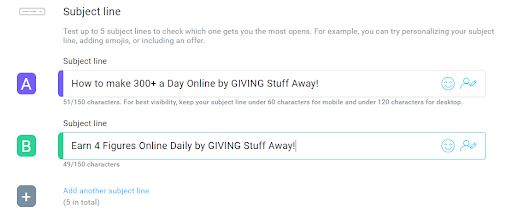
A/B testing (split testing) of subject lines is used by email marketers to increase open rates. In order to accomplish this, make sure everything in the email is the same, except for the subject line. The length of the subject line, power words in the subject line, and generic vs. specific subject lines can all be tested.
For example, you can test how your segments respond to personalization by testing an identical subject line that includes the subscriber’s first name against one that doesn’t include their name.
Campaign Monitor performed this test and found that personalized subject lines experienced a 26% increase in open rates.
You can improve open rates by using tried-and-true subject line templates such as these:
- Stop {Undesirable Emotion} Now
- {Desirable Outcome} (Your First 3 Steps)
- New {Thing}: What It Means For {Audience’s Role}
- What {Credible Influencers} Are Saying About {Topic}
- {Someone Audience Looks Up To} Can Afford Any {Product}, She Uses…
- Best {Emoji} + {Emoji} + {Emoji} = {Emoji}
- {Topic}, {Topic}, and {Seemingly Unrelated Topic}?
- {Personalized Company Name} + 497% More {Need} = {Emoji}
- {Emoji} Your {Emoji} With…
- {Personalized Name}, Earn {Something Desirable} Today Only
- You’re Missing Out On {Something Desirable}
- Tonight Only: A {Audience’s Role}’s Dream
- Want 587% More {Something Desirable}? {Emoji}
- This Is A Sales Email {Emoji}
- Don’t Forget! {Event} Today {Emoji}
- …When You’re Sick And Tired Of {Something Undesirable} {Emoji}
- “{Quote}”
- A {Topic} Process To Reduce 30-50% Workload {Emoji}
- {Topic} + {Topic} + {Topic}
- “I Love {Something Undesirable}!” (said no one ever)
You can use power words like the following from CoSchedule to capture attention when split testing and optimizing your subject lines:
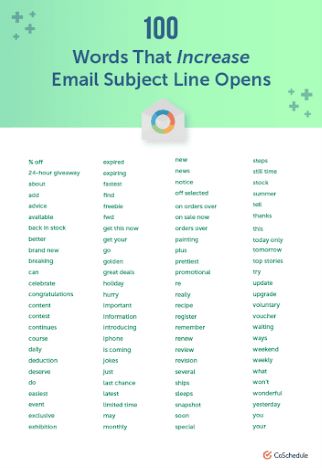
Additionally, you should remove and avoid words that trigger spam filters and lower open rates significantly while testing.
Consider including numbers in the subject line 115 million email campaigns were analyzed by YesWare and found that including numbers in the subject line can produce higher open and reply rates.
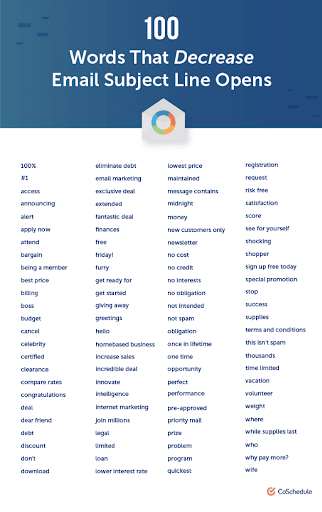
While testing subject lines, try testing subject lines of varying lengths. Since more than 50% of all emails are opened on mobile, it helps to create shorter subject lines that don’t trail off the edge of smaller screens.
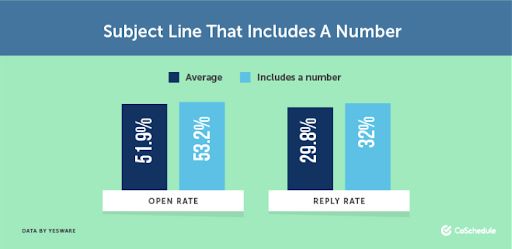
Mobile email marketing best practices suggest subject lines around 17-24 characters long or 3 to 5 words.
Improving Click-Through Rates for Email Marketing Campaigns
Your email should lead subscribers to a landing page, product purchase, etc. – essentially, they should click something in the email to proceed. Keeping up with your campaign metrics and continually tweaking your emails will help you improve click through rates.
A strong call to action is not the only thing that will boost your rates. Here are some more tips you can do.
- Improving the layout – adjust your template to make content more readable so it flows naturally toward a call to action. I see a 127% increase in click-throughs.
- Try new images – remember what we said about visual content? Campaigns with more engaging images had a 42% higher click through rate than those without.
- Visual CTAs – People are hard-wired to click buttons. It’s a concept called affordance or a possible action between an object and an individual, so test different visual CTAs and button styles to boost conversions and click through rates.
- Test CTA placement – Where you put your call to action matters, so split test campaigns with your CTA in different locations.
- Segment your emails – If you’re not seeing the conversions you expected then check your email list for opportunities to further segment and improve who you’re targeting. Don’t be afraid to delete subscribers that are not active.
- Test timing – When emails are sent is as important as how often they’re sent. According to our recent email benchmarks and statistics, I found subscriber open rates had changed. So be sure to test when you send emails and watch the campaign reports for ideal send times.
The power of email marketing in engagement
Email marketing has twice the ROI compared to any other digital channel. Also, the majority of time spent online by your customers is checking email. Email marketing is well worth your time and well worth your money.
Email marketing drives more conversions than any other channel and the ROI from email is more than three times (3x) higher than social.
Objection: “I get hundreds of emails every day that I don’t care about. Why should I invest in it?”
To do email marketing right and get your recipients to actually care about your emails, you need to personalize your messages relevantly. Then they’ll open. Then they will click. And then, you’ll drive more revenue.
To Do After Your Campaign
Your metrics can tell you a lot about campaign performance and how to improve your email campaigns, but there are three things you should always do after every campaign, regardless of how they perform.
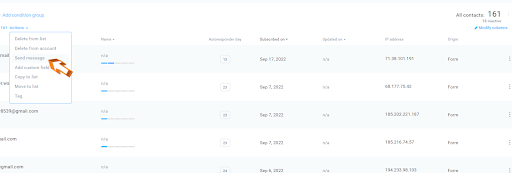
1. Resend the Campaign
No matter how effective the subject line is, you’ll always have subscribers who don’t open it for a variety of reasons. Send your email again specifically targeting a list segment of those who didn’t open the first time around.
Not only is this a second chance in case they just missed the first email, but it’s also another opportunity to further split test subject lines as well as send times.
2. Clean your List
In the case of low engagement scores for some of your subscribers after split testing, segmentation, and resending, don’t be afraid to try some other tactics. Make sure your list is clean. Subscriber data should be reviewed regularly to monitor activity and engagement levels.
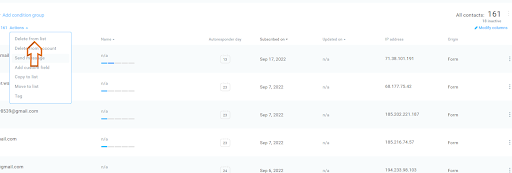
If you want to improve the overall open rates of your primary subscriber segments, remove or segment those who aren’t engaging.
3. Build awareness for your brand
After you’ve completed your campaign and taken the final steps, spread awareness about your brand across all marketing channels.
In addition to more common methods (such as social media marketing and events), there are more unusual methods (such as giveaways and contests) for increasing brand awareness.
By building brand awareness, you can gain more followers and subscribers. You will be able to reach a larger, more engaged audience with this, which will benefit your upcoming campaigns.
It is more likely that you will gain more conversions and attract more leads if you have a broader and more diverse group of subscribers. Ultimately, this means more interest and revenue for your business.
Email marketing wrap-up
Email marketing is a powerful driver of sales & revenue for your business, and has a greater reach and return on investment than any other channel available to marketers today.
Follow the steps outlined in this guide for a quick start to email marketing and campaign success. This was mainly for setting up and sending out emails to your personal list that you’re creating, there is another way to make money by sending bulk emails.
If you would like to learn How To Earn $100 to $400 A Day Sending Simple emails From Home, please leave me a comment or click the link below